How Upper Norwood Library Trust developed its digital skills
Upper Norwood Library Trust was set up in 2012 to take over the running of the building in 2016. It offers a multi-purpose community and performing arts space, with many different services to local people. It has spaces for people to use for events and parties, and a performance space which regularly hosts West End performers.
There is a Library of Things – a place where people can borrow everyday objects such as a carpet cleaner or a hand saw. The trust regularly provides classes on things such as English as a second language, and a project to help people in fuel poverty.
Chris Neath, the library hub manager at the trust, was faced with the question of how to provide all these services remotely. And not only that. He and his colleagues had to think about how they were going to manage. Before Covid struck, almost half of the trust’s funding came from trading on its premises – from room hire, and a licensed bar.
Fortunately, says Chris, the trust had already been growing its digital offering to supplement the services delivered in person. The impact of lockdown only intensified a process that was already well under way.
“Since we refurbished the building, we’ve been growing the services we offer,” he says. “We run projects around digital exclusion. We work with another organisation called ClearCommunityWeb to run sessions. People could come in and learn computer basics. We started a laptop borrowing scheme, and we’re doing a similar thing with tablets. We’ve done sessions on online shopping and setting up email accounts.”
Digital during lockdown
When lockdown came, the community business moved as many services as possible to digital. Around 40% of services moved straight online. More services have been moved online since, and new online-only services have started. “We pivoted quite quickly at the end of March,” Chris says. “We realised that the building would be closed for quite a while.
“We had a really fantastic tech coordinator. She happened to have some knowledge of livestreaming, and she got stuck in. Any one of our services it was possible to put online, we did. I was already strong on going digital as much as possible. But as lockdown started, it became easier to get buy-in from everyone else and say that we hadn’t got much choice.”
The fuel poverty project, which had been heavily face-to-face, in churches and community centres around the local area, was taken online. The community business also launched new services such as a “library lunch” to bring people together. “It has been very much a learning experience for us,” Chris says.
“We started by putting classes online and when we were able to go back into the building and use the space, we started to put shows online as well. This was real innovation and quite new for us, but we will continue to do it once lockdown is over. Now our model will be to continue to offer a good online streaming service so people who are isolating or have limited mobility can access them.
“We had some Arts Council funding to develop a studio. We have a YouTube page. My colleague who has been running that has been trying to find new platforms and get that out as widely as possible. We started to do shows with local businesses talking about when things would start to reopen.
“We wanted to promote local businesses and help people support local businesses. The library remained open the whole time and digital was vital to making that happen. We ran a click and collect service. It’s expanding and changing every day. We’ve been offering frequent drop in sessions, and we will start more when we get back in the building.”

Make use of existing digital tools
What has been more difficult during lockdown has been generating revenue. Trading in the building made up almost half the trust’s revenue, and this has been hard to replace. Some has been made up, he says, by improving the community business’ online fundraising, and here digital tools have really helped.
“We put together a new website during the last year,” Chris says. “We used a few really useful online tools. We use LocalGiving which embeds really well. We use a tool from the National Funding Scheme which allows really easy use of text donate.”
He says that digital has not just been useful for providing frontline services. It has also improved efficiency in the community business’ core functions. “The other side of digital is all the things we use to facilitate our work,” he says. “We use Twine, for example, to calculate volunteer hours and monitor volunteering data.
“Before the pandemic, 85% of our volunteers were in the building. Lots of them are retired and have been shielding over the last year. They’ve still stayed involved, and having a service to help track their involvement has been great. One of the things we do a lot with volunteers is upskill them in digital. That’s important for us so they can help deliver our work but it’s also a key part of the benefits that come with being a volunteer.”
The trust also uses a lot of online applications for things like ticketing. What was once a cash-heavy business is now run in a way which is virtually cashless. And the finance function has also benefited heavily from digital tools.
“We had a small pot of funding from the School for Social Entrepreneurs to do that,” Chris says. “We talked to a lot of small businesses. We reorganised a lot of the ways we did budgeting, accounting and reporting. We’re just about to implement a new tool called Calxa, for example, which offers a really good view of how viable our finances are.”
Don’t use code unless you have to
Chris says he and his team have learned a huge amount about digital over the past year. We’ve definitely learned the power of digital tools that are already out there,” he says. “If you can identify a digital need there are so many things out there which will enable you to fix it. We’ve certainly been able to push our fundraising digitally because we’ve found great tools that already existed and helped people to become supporters.”
He says that the proliferation of online tools has been a boon. He advises taking these wherever possible, looking for tools which are compatible with one another, and then implementing small pieces of bespoke code where absolutely necessary, when something has to be just right.
“Try to use tools that already exist,” he advises. “Try not to use code wherever possible. Look for tools which talk to each other. As a charity you can access a lot of these services for very reasonable fees.
“At least half the stuff we use comes with significant charity discounts. But don’t be afraid to use programmers if you have to. We’ve called upon people who’ve done bits of coding. Most of our stuff is no-code but a few times we’ve said ‘we specifically need this to do that’ and that’s worked well.”
Get buy-in from staff
He says that a personal learning is how important it is to get buy-in from staff, and make sure they feel comfortable with the transition to digital. “Our team started out with lots of different skills and different attitudes towards digital,” he says. “We probably had half the team who were very comfortable and half who were more nervous. We did a lot of work to make sure everyone was bought in and comfortable.
“We’ve learned a lot about sharing, communicating completely online, setting the right budget against things, evaluating what happens afterwards.” Much of the learning has been around exactly what the community business’ digital offer ought to be. This was very much a process of trial and error.
“I would say it took about six to eight weeks before we felt we knew what we were doing,” Chris says. “But I’m not sure we could have done anything differently. That was a learning process that we had to go through.” He says that his most valuable source of information about digital has been peer learning.
“We spent a long time talking to other local organisations,” he says. “We’re in a local Tech for Good group, and I’d advise anyone to just go and talk to other organisations. Just have chats. Other community organisations and small businesses in the same situation have been our best source of information.”
You don’t need to put everything online
His final piece of advice is to remember that while digital is important, not everything has to be online. “Be completely honest about what doesn’t need to go online, or can’t go online,” he says. “Make sure before you try to take something online that you have the skills. You can’t thrust it on staff who don’t understand the process. Digital services will save you money but just because you can do something it doesn’t mean you should. Have a really good think. Do we need this?”
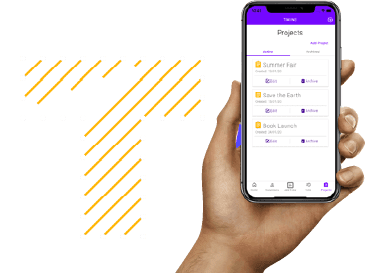
Twine creates more time
Bespoke digital tools for the community business sector



